1) Go to the root of your project
cd /var/www/sites/your-site.ru
2) Update
# Composer update to the latest stable version
COMPOSER_HOME=.composer php composer.phar self-update
# Extra plug-ins
COMPOSER_HOME=.composer php composer.phar global require fxp/composer-asset-plugin --no-plugins
# Download dependency
COMPOSER_HOME=.composer php composer.phar update -o
# Clear all caches (Just in case)
php yii cms/cache/flush-all
# Installation of migration
php yii cms/migrate --interactive=0
# Init privilages. If the component is installed skeeks/cms-rbac (optionality)
php yii rbac/init
# Init agents. If the component is installed skeeks/cms-agent (optionality)
php yii cmsAgent/init
# Clear all caches (Just in case)
php yii cms/cache/flush-all
Or all of these commands in one line
COMPOSER_HOME=.composer php composer.phar self-update && COMPOSER_HOME=.composer php composer.phar global require fxp/composer-asset-plugin --no-plugins && COMPOSER_HOME=.composer php composer.phar update -o -n && php yii cms/cache/flush-all && php yii cms/migrate --interactive=0 && php yii rbac/init && php yii cmsAgent/init && php yii cms/cache/flush-all
Or mount it in your settings file composer.json
"scripts": {
"post-install-cmd": [
"skeeks\\cms\\console\\Composer::postInstall"
],
"post-update-cmd": [
"skeeks\\cms\\console\\Composer::postUpdate",
"php yii cms/cache/flush-all",
"php yii cms/migrate --interactive=0",
"php yii rbac/init",
"php yii cmsAgent/init",
"php yii cms/cache/flush-all"
]
},
Exemple: https://github.com/skeeks-cms/app-basic/blob/master/composer.json
Alternative commands, depending on the server configuration and your access rights:
#composer if not installed globally, you can use this command COMPOSER_HOME=.composer php composer.phar # or use if composer installed globally composerphp yii # or use (file yii must be executable) yii
Categories
Popular
Релиз SkeekS CMS 5.5.11 работает с yii2 2.0.24
- Aug 13, 2019
Как отправить форму в yii2 и skeeks cms через ajax?
- Apr 18, 2019
 Russian [Русский]
Russian [Русский]  English [Английский]
English [Английский]  German [Немецкий]
German [Немецкий]  Spanish [Испанский]
Spanish [Испанский] 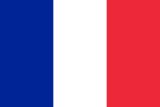 French [Французский]
French [Французский]